-
Connect With Your Ottawa IT Service Company at (613) 828-1384
Connect With Your Ottawa IT Service Company at (613) 828-1384
Keeping your personal and business information safe in today’s digital world has become increasingly important. Strong and unique passwords are necessary to protect your data as you navigate countless websites and applications. With so many passwords to remember, finding an efficient and secure way to manage them can be challenging.
This is where password managers come into play. These tools help you store, generate, and manage complex passwords with minimal hassle. In this article, we will discuss four leading password managers suitable for both personal and business needs. By understanding the features and benefits of each option, you can confidently choose the ideal solution for enhancing your security and simplifying your online experience.
Security, user-friendliness, and convenience are vital when exploring password management solutions. As we delve deeper into the world of top password managers, you’ll gain valuable insights to make an informed decision and elevate your online safety.
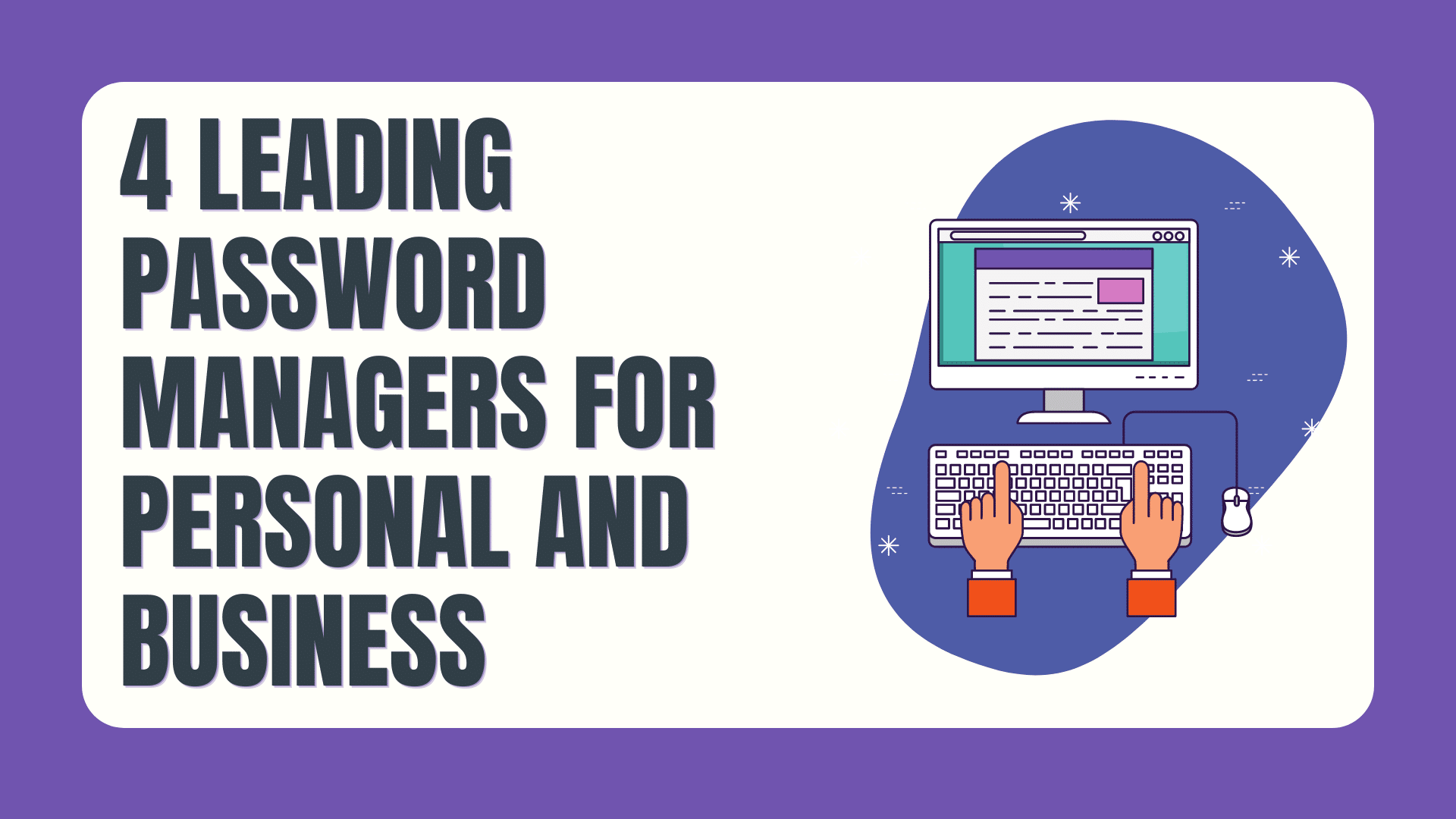
In today’s digital world, where you have numerous online accounts, it is crucial to maintain strong, unique passwords for each one of them. This practice enhances your personal and professional cybersecurity and prevents unauthorized access. Remembering multiple strong passwords can be challenging, and that’s where password managers come in. They help you store and organize your passwords securely so you don’t have to remember them all.
There are primarily two types of password managers: local and cloud-based.
In conclusion, password managers are essential in managing and securing your digital credentials. It’s crucial to understand the different types of password managers and choose the one that best fits your unique needs.
LastPass is a popular password manager that offers both personal and business solutions. As a user, you can store and manage your passwords and generate strong, unique passwords for your accounts. Its Autofill feature makes it easy to sign in to your accounts without the hassle of remembering each password. The application is user-friendly and offers a free version for personal use. LastPass provides extra features such as shared folders, single sign-on, and advanced security options for businesses.
Dashlane is another top choice for password management. Its user-friendly interface allows you to easily store and manage your credentials, generate strong passwords, and auto-fill your login information. In addition to password management, Dashlane offers a VPN service and dark web monitoring, ensuring your data remains secure. Dashlane provides a tailored solution for your business needs with advanced features like administrative controls, secure password sharing, and priority support.
1Password is a trusted password manager with a strong focus on security. You can store and manage your passwords, credit card information, and sensitive data in its secure vault. Its Watchtower feature alerts you to potential security threats, such as data breaches on websites you use. 1Password also offers a business solution that includes advanced security controls, team management, and easy onboarding to help you protect your company’s information.
Bitwarden is an open-source password manager that offers a secure and easy-to-use solution for managing your passwords and login credentials. Its auto-fill and password generator features streamline your online experience, while its end-to-end encryption ensures your data remains secure. Bitwarden offers personal and business plans, providing features like user groups, team collections, and access controls to better manage your organization’s passwords.
As a user, password generation is an essential feature. A good password manager will help you create strong and unique passwords for every online account. This ensures that your personal data remains as secure as possible. Many password managers offer customizable options for generating new passwords, such as length and complexity and incorporating symbols, numbers, and mixed-case letters.
Another valuable aspect of password managers is their autofill and auto-login capabilities. These features save you time by automatically entering your login details when you visit a site or app, reducing the need to remember and manually type in each password for all your accounts. Autofill and auto-login functionalities allow you to access your online accounts while reducing the chances of typing errors and unauthorized access.
Lastly, top password managers focus on secure storage and encryption. They securely store all your login credentials, personal information, and financial data in an encrypted digital vault, protecting them from unauthorized access, cyber threats, or hackers. These password managers use robust encryption algorithms (such as AES-256) to ensure the confidentiality and integrity of your data. Using such encryption techniques, you can trust that your sensitive information is safely stored and protected from potential breaches or leaks.
A password manager should offer effective team management features for business use. This includes simple user and group management, role-based access controls, and user onboarding/offboarding. Designed to make collaboration seamless, these tools should streamline tasks such as adding users, removing users, creating user groups, and assigning or revoking access to company resources.
Another critical aspect of a password manager for businesses is the implementation of robust security policies. This includes features such as enforcing strong passwords, customizable password generation policies, secure authentication methods, and regular vulnerability assessments.
Secure password sharing is crucial in a password manager tailored for businesses. This ensures that employees can share passwords and other sensitive information in a safe, encrypted manner. Look for password managers that offer these sharing capabilities:
When choosing a password manager, consider your frequently used devices and platforms. Ensure the password manager supports your operating system (Windows, macOS, Linux, etc.) and browsers (Chrome, Firefox, Safari, etc.). The password manager must integrate seamlessly with your existing applications to automate login processes and maintain productivity.
Password managers offer a variety of pricing tiers and subscription plans. Assess your needs depending on whether you require a personal or business solution. While some password managers provide free plans, these may have limitations on the number of stored passwords or lack premium features. Paid plans can include benefits like syncing across multiple devices, more extensive security features, priority support, and password sharing options. Carefully evaluate the specific features and pricing structure to find the best plan for your budget and requirements.
A good password manager should be user-friendly and easy to navigate. Look for a password manager with an intuitive user interface allowing you to efficiently manage your passwords and other sensitive information. Creating, editing, and autofill passwords within your browser and other applications should be simple. Lastly, the password manager should provide valuable tools for organizing your stored passwords, such as tagging and categorization features, to quickly find stored credentials when needed.
When choosing a password manager for personal and business use, you should consider the security, compatibility, and ease-of-use features the tool offers. These elements will help protect sensitive information while streamlining your access to important accounts.
Ultimately, the most suitable password manager depends on your needs and preferences. Consider the critical factors that matter to you, such as pricing, user interface, and customer support. You may want to try out different options and evaluate them based on these criteria to find the best choice for your situation.
Remember, adopting a password manager is essential in today’s digital age – it helps guarantee the safety of your personal and business data. So take the time to research, evaluate, and implement the most appropriate solution to ensure your online experience remains secure and seamless.