-
Connect With Your Ottawa IT Service Company at (613) 828-1384
Connect With Your Ottawa IT Service Company at (613) 828-1384
Teachers today have more ways than ever to engage students while also streamlining their classroom operations. It is no surprise, then, that two of the world’s computer powerhouses — Google and Microsoft — offer tools to make it easier for teachers and students to work together. What follows is an overview of their offerings to help you determine which one is a better fit for your needs.
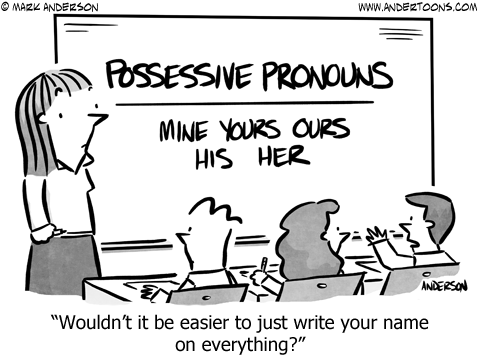
Google for Education
Google Classroom offers teachers a robust set of tools and resources that puts everything they need in one central location. With just a few clicks, teachers can distribute assignments to all students or just a select few. They can also create classes that are as precise or as broad as needed. Instant access from anywhere in the world allows teachers to send feedback, manipulate goals or distribute assignments — all in a paperless format that makes it easy to stay organized.
Teachers are not the only ones who benefit from using Google Classroom. Students receive reminders about assignments which helps them stay organized. No more lost papers and misplaced homework. Even a smartphone forgotten at home doesn’t mean that a student can’t complete assignments. Students can sign into their digital classroom on any computer or mobile device with their unique log-in code. Google Classroom facilitates communication between student and teacher so that any questions or issues can be handled in real time.
Microsoft for Education
Microsoft Classroom is the central location that holds all the classroom tools and resources a teacher needs to organize, motivate and collaborate with students. Easily organize multiple class sections, offer students feedback, generate assignments and collaborate with fellow teachers. With the versatility of a OneNote Class Notebook built right into Microsoft Classroom, teachers can enjoy features like School Data Sync where groups and log-ins for Office 365 are automatically created so students have access to the services they need to complete assignments and receive feedback and assistance.
Another feature of Microsoft Classroom is the ability to produce interactive lessons and presentations that are filled with dynamic elements, offering fresh, new ways of engaging students. With OneNote Class Notebook, students can collaborate with each other, attach pictures, sketch diagrams and more.
If your school isn’t using Google Classroom or Microsoft Classroom, you and your fellow teachers are missing out on an intuitive set of tools that can make working with students easier, more engaging and more streamlined. Looking for a reliable IT support partner in Ottawa that will provide your small business or school with the infrastructure and resources it needs to be more productive? We can help! Give Fuelled Networks a call at (613) 828-1384 or drop us an email at info@fuellednetworks.com.