-
Connect With Your Ottawa IT Service Company at (613) 828-1384
Connect With Your Ottawa IT Service Company at (613) 828-1384
In today’s digital age, you’ve probably heard about the importance of maintaining strong, secure passwords for all your online accounts. But how often should you change your passwords? The answer to this question can vary depending on multiple factors.
On the one hand, changing your passwords frequently may help protect your accounts from being compromised due to password leaks or data breaches. Updating your credentials regularly keep you a step ahead of potential cyber criminals. On the other hand, constantly changing your passwords can be time-consuming and challenging to remember, leading to weaker password choices.
To strike a balance, practicing good password hygiene is crucial to choosing a solid and unique password for each account and monitoring them for any suspicious activity. This way, you’ll be better equipped to determine when to update your passwords and secure your online presence.
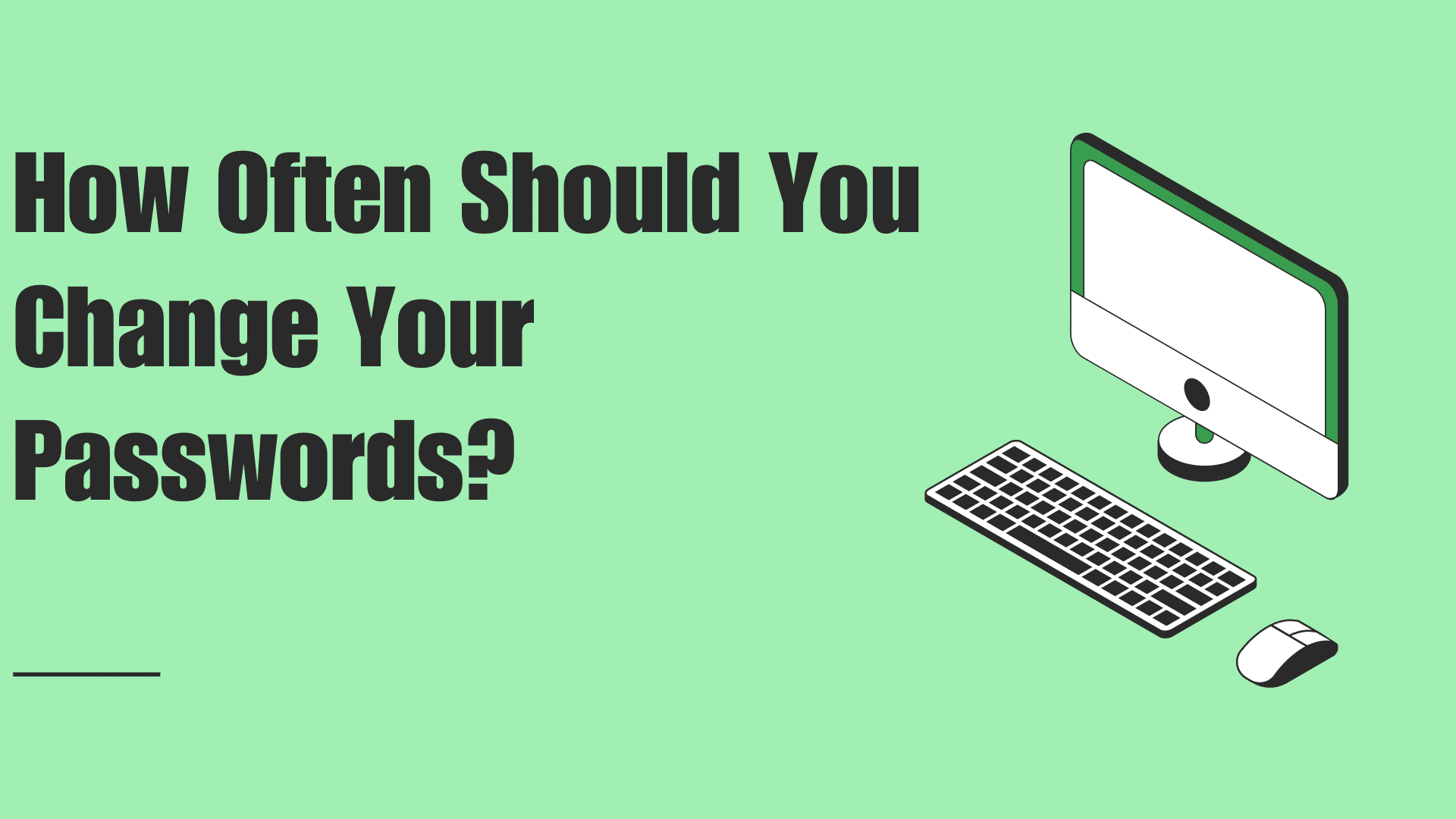
Different types of accounts require different levels of attention when changing passwords. Consider changing your password every 60 to 90 days for social media and email accounts. You might want to change your password more frequently for banking and other financial accounts, especially if you suspect any suspicious activity.
The sensitivity of the information stored in your account plays a crucial role in determining the frequency of password changes. If an account contains highly confidential information such as personal identification data, financial data, or sensitive business information, it’s beneficial to update your password more often. You can opt for a less frequent password change routine for less sensitive accounts.
Be mindful of the potential threats you may face while using online services. If your account has recently been targeted by cyberattacks or stumbled upon a phishing attempt, change your password immediately. Additionally, keep an eye on news regarding data breaches involving services you use; if such incidents occur, it’s wise to update your passwords promptly to minimize risks.
When changing passwords, use strong and unique combinations for each account, and avoid using easily guessable information. A password manager could help you efficiently manage and secure numerous passwords across various accounts.
Having a strong password is essential to keeping your online accounts secure. When creating a password, ensure it is complex and unique. Incorporate a mix of uppercase and lowercase letters, numbers, and special characters. Aim for a password length of at least 12 characters to increase its strength. Additionally, avoid using common words, phrases, or patterns that can be easily guessed.
Enable two-factor authentication (2FA) when available to enhance your account security. This adds an extra layer of protection, as it requires your password and a unique verification code, typically sent to your mobile device, during the login process. Using 2FA decreases the likelihood of unauthorized access to your accounts.
A password manager can help you generate and securely store robust, unique passwords for your online accounts. Using a password manager eliminates the need to memorize multiple complex passwords, reducing the risk of password reuse. Select a reputable password manager and set a strong master password to safeguard your password vault.
Notice any unusual activity on your accounts, such as emails being sent without your knowledge or changes to your personal information. It might be a sign that your password has been compromised. Pay close attention to your account activity and security notifications. Make sure to change your password immediately if you spot any suspicious behavior. This will help protect your account from further unauthorized access.
Data breaches can happen to any company, regardless of the size or industry. When you receive a notification from a company that your information was involved in a data breach, it’s essential to change your password immediately. Even if the breach didn’t affect your password, taking precautions and updating your security information is still a good idea.
Password hygiene is essential to protecting your online accounts and personal information. Stay vigilant for signs of suspicious activity and proactively change your passwords when necessary.