-
Connect With Your Ottawa IT Service Company at (613) 828-1384
Connect With Your Ottawa IT Service Company at (613) 828-1384
In today’s digital era, protecting your business’s sensitive information is more crucial than ever. One of the primary culprits undermining your company’s security is using weak, predictable, or reused passwords. These so-called “lazy passwords” can put your entire operation at risk, making it easier for hackers and cybercriminals to breach your defenses and access your valuable data.
To combat this pressing issue, consider implementing a password manager as a part of your organization’s cybersecurity strategy. Password managers help you generate strong, unique passwords for each account and securely store them for easy retrieval when needed. By using a password manager, your business will benefit from improved security, streamlined login processes, and decreased risk of unauthorized access to your valuable digital assets.
The following article will explore the importance of avoiding lazy passwords and which password managers are worth considering. By understanding the risks associated with weak password habits and embracing more secure practices, you will strengthen the overall cybersecurity of your business and protect your most important information.
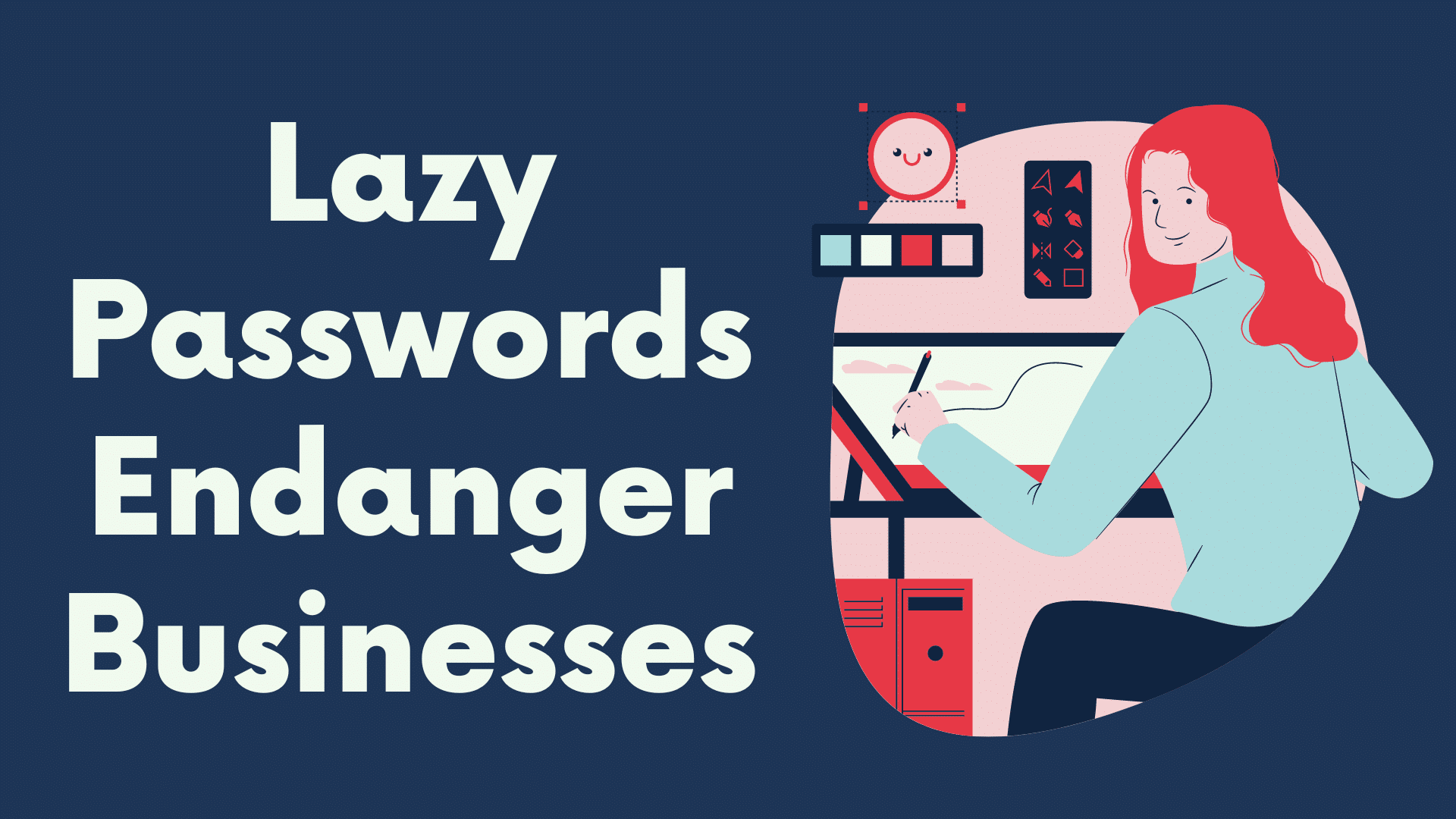
Weak Passwords and Security Breaches
You might not realize how much lazy passwords can put your business at risk. Weak, common, or reused passwords are easy targets for cybercriminals. When your employees use inadequate passwords, it becomes easier for attackers to:
To avoid these security breaches, encourage employees to use strong, unique passwords for their accounts. Strong passwords typically include:
Employee Negligence and Repercussions
Another issue with lazy passwords is employee negligence. It’s crucial to understand the potential consequences of careless password practices:
Address employee negligence by implementing policies and regular password security and cyber risk awareness training sessions. Provide employees with password best practices, avoiding obvious information like birthdays, pet names, or common words.
By using password managers, you can alleviate many of the risks associated with lazy passwords. Not only do these tools help employees create and store strong passwords, but they also simplify the management process. Consider integrating a reliable password manager into your business’s cybersecurity strategy.
How Password Managers Work
Password managers are software tools that help you create, store, and manage strong, unique passwords for all your accounts. They typically require a single master password, providing your encrypted password database access. Here’s how they work:
Benefits for Businesses
Utilizing password managers can provide various benefits for your business, such as:
Investing in a password manager is a practical measure to safeguard your organization from the risks posed by poor password practices. However, remember that they’re not a one-stop solution for all security challenges, so combining their use with other best practices is vital for a comprehensive security approach.
Factors to Consider
When selecting a password manager for your business, consider the following factors:
Top Password Managers
Here are some top password managers to consider for your business:
To choose the right password manager for your business, carefully evaluate each option based on the above factors and select the one that best meets your needs.
Creating a Password Policy
To protect your business, creating a solid password policy is essential. A good password policy includes the following:
By implementing a firm password policy, you’ll set the foundation for secure password practices in your company.
Training Employees
Employee training is crucial in ensuring that your team is aware of the password policy and the proper use of password managers. Here are some steps to follow:
By properly training your employees and providing ongoing support, you can ensure they understand the importance of password security and adhere to best practices.