-
Connect With Your Ottawa IT Service Company at (613) 828-1384
Connect With Your Ottawa IT Service Company at (613) 828-1384
In the realm of productivity tools, Microsoft 365 has carved out a niche for itself, becoming a trusted platform for businesses around the globe. Particularly significant is its proficiency in a BYOD – or “bring your own device” – setting. Whether you’re teaming up from different corners of your office or joining forces from opposite ends, Microsoft 365 ensures that everyone remains in sync and that productivity is maintained.
Your challenge? Deciding between the two core options: Microsoft 365 for Business and Microsoft 365 for Enterprise.
Though they both fall under the Microsoft 365 umbrella, these two variants cater to distinct requirements and boast unique features, pricing models, and support provisions. Let’s delve deeper into these nuances so that you can make an informed decision tailored to your organization’s specific needs.
Recent studies have revealed a staggering statistic: over 92% of modern companies integrate cloud-based services to enhance productivity, safeguard against threats, and facilitate seamless online data transfer.
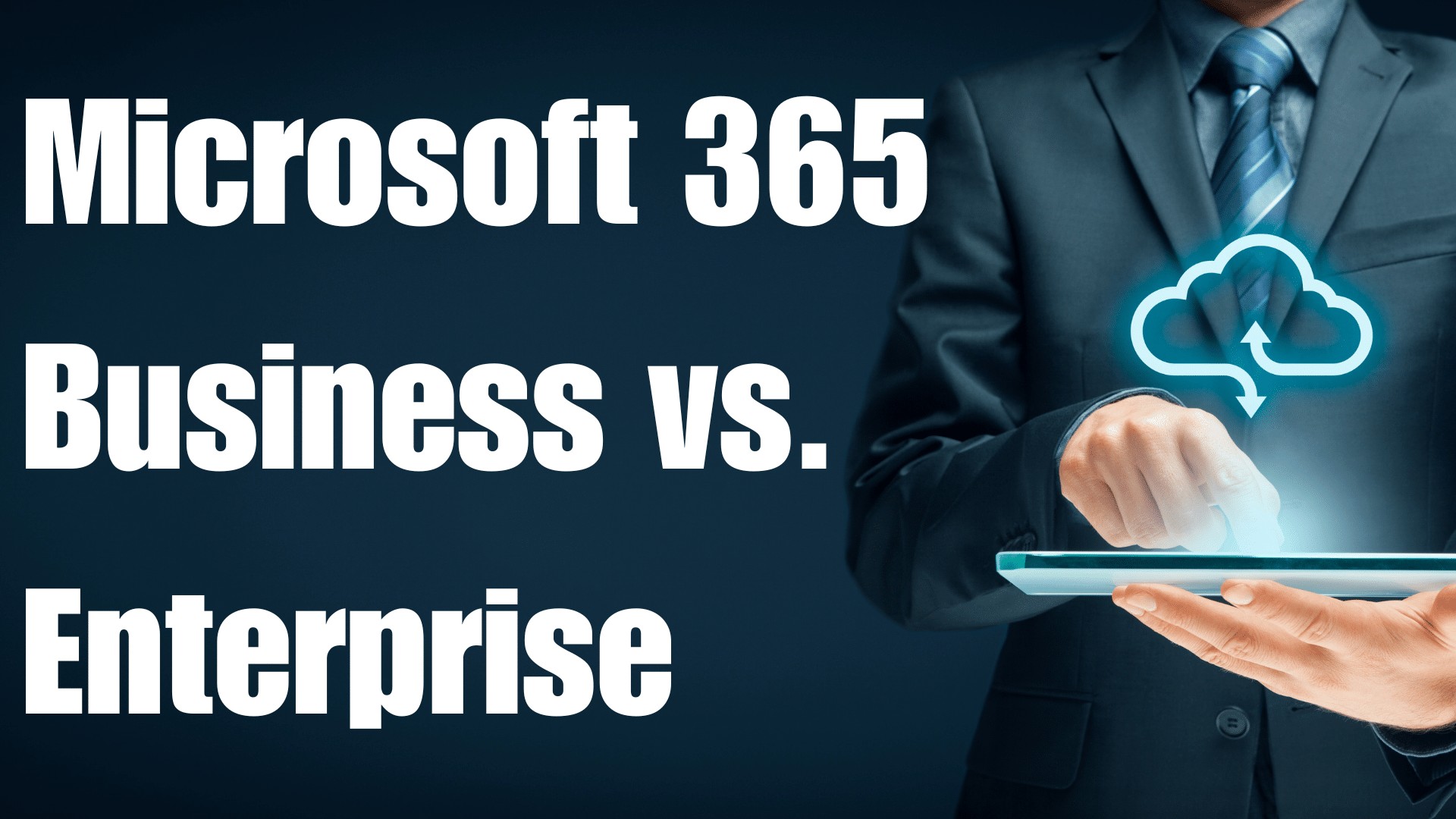
Selecting the perfect version, be it Microsoft 365 Business or Enterprise, demands a meticulous analysis of their differences.
Microsoft 365 for Business caters to small to medium-sized businesses and supports up to 300 users. It encompasses pivotal tools such as:
Contrastingly, the Enterprise edition is tailored for larger organizations with intricate demands. Beyond offering all that Business does, it adds:
Moreover, Microsoft 365 Enterprise boasts specialized features aiding in compliance and data governance like eDiscovery, archiving, and legal hold.
Cost is always a pivotal determinant. Microsoft 365 Business offers three distinct plans (pricing is USD):
Conversely, Microsoft 365 Enterprise has two versions: E3 and E5.
When comparing costs, it’s clear that the Enterprise plans are pricier than Business ones, but they compensate with an expanded feature set catering to bigger enterprises.
Support can be a deal-breaker for many. Microsoft 365 Business promises a 99.9% uptime and offers standard support options. Additional support can be availed for a fee.
Conversely, Microsoft 365 Enterprise guarantees the same 99.9% uptime but sweetens the deal with 24/7 phone support for critical issues and grants access to a dedicated support team. Moreover, they offer a financially backed service level agreement for select services, which means that if they fall short of the SLA, you might qualify for a service credit ranging from 25% to 100% of the monthly fees.
The selection boils down to your organization’s unique needs. While there are distinctions in the features, pricing, and SLAs of both Microsoft 365 Business and Enterprise, your goal should be to pick a solution that aligns perfectly with your operations.