-
Connect With Your Ottawa IT Service Company at (613) 828-1384
Connect With Your Ottawa IT Service Company at (613) 828-1384
In a landscape where the synergy of technology and business continues to evolve rapidly, the quest for solutions that offer security, scalability, and efficiency remains paramount. One technology leader, Microsoft, offers a robust tool to foster and safeguard this digital transformation journey: Microsoft Endpoint Manager.
This comprehensive review will delve into the intricate functionalities of Microsoft Endpoint Manager, a tool that ensures secure device management for various BYOD and cloud environments.
Microsoft Endpoint Manager is a versatile suite of services and tools explicitly crafted for IT professionals. These resources enable seamless device and application management, robust security measures, and in-depth monitoring capabilities for end devices. End devices range from phones and laptops to desktops and servers. The principal services within this ensemble include Microsoft Intune, System Center Configuration Manager (SCCM), Windows AutoPilot, and Desktop Analytics, formerly known as Windows Analytics.
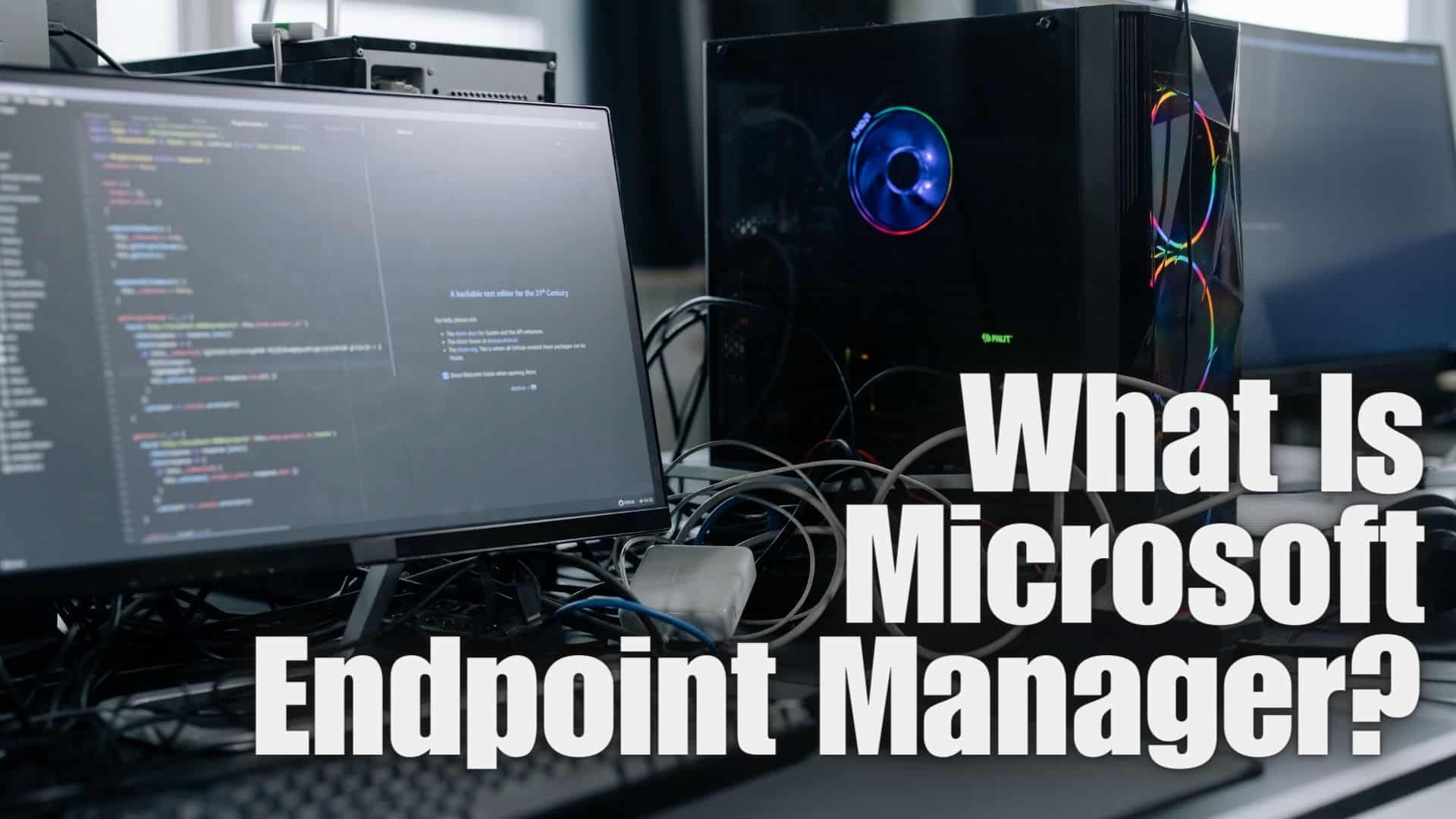
Microsoft Intune, a cornerstone of Microsoft Endpoint Manager, has garnered considerable attention and popularity. Recognized as a powerful mobile device management (MDM) and unified endpoint management (UEM) platform, Intune facilitates validation of compliance and deployment of apps, features, and settings via the cloud to devices. This system offers a natural, intuitive way to manage devices remotely, including those running iOS, Android, and macOS. The beauty of Intune lies in its simplicity – there’s no need for on-premises infrastructure, and the entire management process is conducted through a web portal.
In contrast, Configuration Manager shines in the realm of PC desktop management. An interesting benefit is that companies with existing ConfigMgr licenses automatically receive Intune licenses. This two-for-one deal allows companies to co-manage devices and propels those with legacy systems toward the cloud-managed era. Microsoft’s introduction of this shared licensing model has revolutionized how businesses manage their machines and systems.
But where did it all start? Back in 2017, Microsoft envisioned a solution called co-management. This system allowed interaction between the on-premises System Center Configuration Manager (SCCM) server and the Intune System Center Configuration Manager (SCCM). Fast forward to 2019, and Microsoft decided to unify Microsoft Intune and UEM through a single interface. Thus, Endpoint Manager, the new brand identity of Intune + Configuration Manager, was born.
Co-management was perceived as a stepping-stone to the cloud, a bridge that eventually led to complete migration. If you’re contemplating a partial transition to the cloud, co-management might be your ideal solution. Moreover, Desktop Analytics, another component of Microsoft Endpoint, helps facilitate this transition by offering desktop insights and data directly within your admin center.
Additionally, Windows Autopilot, a significant part of Microsoft Endpoint Management, is worth noting. Autopilot dramatically simplifies device lifecycle management and enables the automatic setup of devices in Intune. This tool marks a new era in automated device management, enhancing productivity and reducing manual workloads.
On a broader scale, the Microsoft 365 security stack offers robust solutions for secure access, data protection, risk response, and risk management. By providing cloud-based security for all endpoints, comprehensive Windows 10 management, and maximum ROI, this platform is truly the epitome of endpoint security experience, fitting various BYOD and cloud environments.
From a customer’s perspective, Microsoft Endpoint Manager simplifies device management while ensuring data security. It allows employees to be secure and productive, whether using personal or corporate devices.
Our team of seasoned Microsoft system professionals can assist you in exploring the capabilities of Microsoft Endpoint Manager. We can assess your current data estate and identify potential areas for IT cost optimization. Each business is unique, and our experts are committed to working with your team to deliver personalized recommendations and roadmaps that align with your needs and drive cost savings.
Microsoft Endpoint Manager is a testament to Microsoft’s commitment to evolving digital environments. This suite of tools, carefully designed to secure and manage devices, continually shapes the future of enterprise device management and security. It offers unparalleled flexibility and security, enabling businesses to thrive in a rapidly changing technological landscape. Contact our experts today to learn more about how Microsoft Endpoint Manager can redefine your device management strategy.